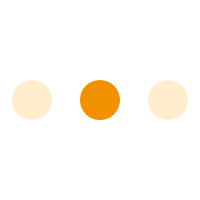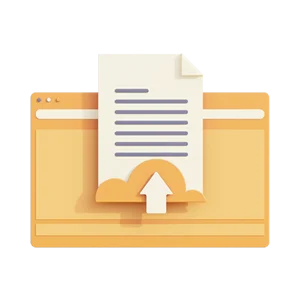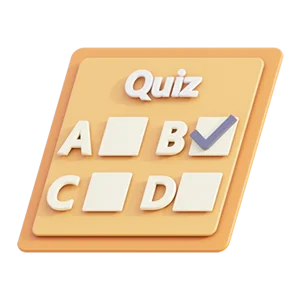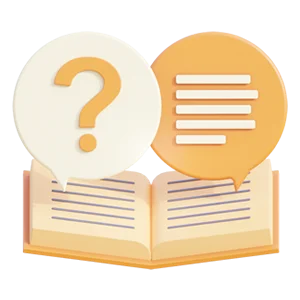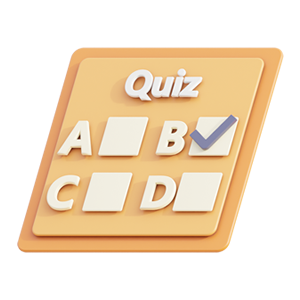Smartsheet Support Glossary (Answered 100% Correctly)
Smartsheet Support Glossary
509 Certificate
[SAML] 509 is a public key infrastructure and the certificate, in SAML, is where
this key is located. In practice, the only part of the certificate that matters is the
public key. The public key is bound to a signing certificate in the metadata. The
private key is securely held by the party that signs the XML message. For
Smartsheet, this key allows us to authenticate the data being sent to us.
Accelerator(s)
[Control Center] Pre-packaged deployments of SCC with minimal engagement
from Smartsheet Consulting team.
Access Token
[Internal] a set of characters generated by a user's account that allows them to
access the Smartsheet API. Used in the Authentication header
Account
[Internal, OpsCon, Salesforce] A unique profile in Smartsheet as defined by an
email address. Accounts can be licensed users, non-licensed users, or free
collaborators.
Addition Leads
[Control Center] Other users other than the PMO Lead that can make changes to
the existing program or blueprints. These users do not need to be shared to the
config sheet.
Agile
[Connector, Product] Let's you view your issue on your Scrum or Kanban board.
API Client ID
[Product] The specific ID shown in OpsCon Grid Load Logs and other resources
(Kibana, Dev Tools, etc.) will help identify which applications are
accessing/updating sheets. Also, see the API Client ID Report in Smartsheet to
help as a reference.
API_RATE_LIMIT
[OpsCon] This sets the number of requests that can come in from the user to an
individual API App Server per minute. There is a fleet of 10 API App Servers and
each one gets this rate limit. Requests will come into the fleet and in most cases,
they go to a new server each time, but in some cases, they may be sent to the
same server. This rate limit per server helps to ensure the users won't get clipped
by the Rate Limits early. It is controlled by the Long value and the default is 100.
Decreasing it below 100 has no effect and it should NOT be increased beyond 200.
App Log / Client Errors
[OpsCon] These can be reviewed just as one would for troubleshooting
Smartsheet application errors. Switching the Session Type to REST will show only
errors from the API. You can also switch between the Log Type for App Log
(Smartsheet Server Side Errors) and Client Log (API Client Making Request Errors).
APP_DEVELOPER
[OpsCon] Determines if a user has the Developer Tools enabled on their account.
This is only necessary if someone will be creating third party apps and will be
implementing an OAuth flow. This is controlled by the Boolean value at either
true or false. Default is false.
Application Programming Interface (API)
[Product] The mechanism by which someone interacts with data
programmatically instead of via a mouse and keyboard.
Approval Column
[Control Center] Column on the Intake sheet that marks the project as approved
and ready for SCC to provision. The Blueprint settings on the Config sheet state
which column this is and what the value needs to be in order to be seen in SCC.
Approval Value
[Control Center] The value in the Approval Column that will allow the project to
be available in SCC to be provisioned.
Assertion
Preview document (2 van de 24 pagina's)
Voordelen van Knoowy
€ 19,42
 Niet tevreden? Geld terug
Niet tevreden? Geld terug
 Document direct te downloaden
Document direct te downloaden
 € 0,50 korting bij betalen met saldo
€ 0,50 korting bij betalen met saldo
-
 Ontvang gratis oefenvragen bij document
Ontvang gratis oefenvragen bij document

Specificaties
- School: Austin Community College
- Opleiding: ASL
- Vaknaam: Smartsheet Support Glossary
- Alle documenten voor dit vak ›
- Vakcode: Smartsheet Support Glossary
- Studiejaar: 2024
Document
- Rubriek: Tentamens
- Gemaakt op: 26-07-2024
- Type: .pdf
- Pagina's: 24
- Taal: English
Tags
Verkoper
Verdienen aan je samenvattingen?
Vakken van ASL - Austin Community College
Meer ASL ›asl 1401 business management eoc test for gold coast real estate course florida real estate state exam: gold coast q&a cram exam 1&2 fse 112 final exam gold coast - sales associate pre-license course – highlights gold coast 1001 cram gold coast chapter 1 gold coast florida real estate exam gold coast real estate gold coast real estate chapter 1- gold coast real estate highlights| marketing mth 112 nih stroke scale – all test groups a-f (patients 1-6) programming and software development psychology real estate sale associate pre license course exam prep (gold coast highlights) smartsheet certification smartsheet support glossary
Al meer dan 146.000 tevreden studenten
-
jennahlamont
Super handig, echt een goeie site. Ik ga dit in de toekomst vaker gebruiken!
-
MartineDerde
Knoowy werkt heel goed. Ik kon de inhoud direct downloaden na betaling.
-
Steffix
Knoowy neemt toch wel wat stress voor de examenperiode weg. De samenvattingen geven een goede houvast bij het studeren waardoor je zekerder wordt van jezelf bij het studeren. Ideaal voor wie in tijdsnood zit of gewoon een extra overzicht wil hebben van het vak.
-
JadeVanBignoot
Aan te raden! Goedkoop en snel! Het aanbod is heel goed en je kan je favoriete personen volgen.
-
Petra van Berghe
Ik vind Knoowy erg handig om samenvattingen van mijn opleiding te kopen.
-
Caroline1987
Werkt prima, gelijk downloaden en geen ingewikkelde procedures. Heel fijn!
-
PR
Fijne website voor elke student die hulp nodig heeft bij het leren.
-
febeh
Betrouwbare website. Ik zet er zelf ook samenvattingen op en ik koop er ook.
 Actie: ontvang 10% korting bij aankoop van 3 of meer items!
Actie: ontvang 10% korting bij aankoop van 3 of meer items!
Actie: ontvang 10% korting bij aankoop van 3 of meer items!