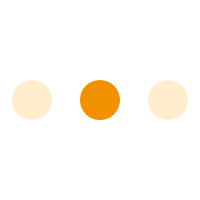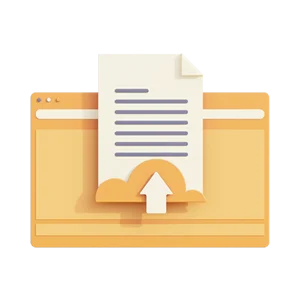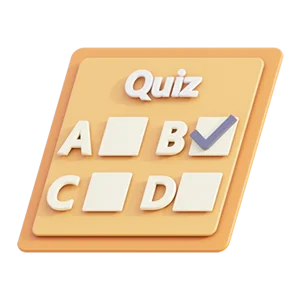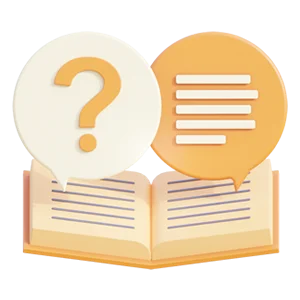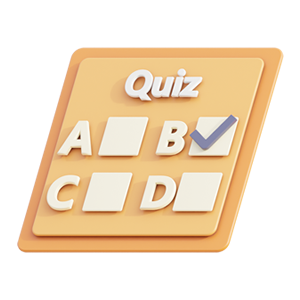Wall Street Prep Excel Crash Course Exam New 2024 Version Best Studying Material with All Questions and 100% Correct Answers
Wall Street Prep Excel Crash Course Exam New
2024 Version Best Studying Material with All
Questions and 100% Correct Answers
What is the keyboard command to autofit the row height?
Alt o c a
Alt o c w
Alt h o h
Alt h o a --------- Correct Answer ----------- The correct answer is "Alt h o a"
Alt o c a is used to autofit column width. Alt o c w is used to assign the column width. Alt
h o h is used to assign the row height.
How to create a paragraph break ---------- Correct Answer ---------- Alt + Enter (need to
be in the text)
How do you copy CF to another group of cells ---------- Correct Answer ---------- Alt + e +
s + t
How do you build date headers quickly ---------- Correct Answer ---------- =EOMONTH
What is the command to change the zoom size?
Alt v z
Alt t o v
Alt h o i
Alt h v t --------- Correct Answer ----------- The correct answer is "Alt v z".
Alt t o v is not a valid shortcut. Alt h o I is the shortcut to autofit the column width. Alt h v
t is not a valid shortcut.
Please select the answer that best describes the shortcut to
Split (not freeze) an excel sheet into just two panes (top and bottom)
To navigate from pane to pane ---------- Correct Answer ----------- 1. With the active cell
on any row but in column A, hit Alt W S to split the panes to a top and bottom. 2. Hit F6
to jump from pane to pane (in some versions of Excel you will need to hit F6 several
times to get from one pane to the other).
You are in cell A1 and start a formula by typing = in a worksheet with split top and
bottom panes. In order to jump to the bottom pane while working on the formula: ---------
- Correct Answer ----------- Hit
Preview samenvatting (2 van de 43 pagina's)
Voordelen van Knoowy
€ 29,48
 Niet tevreden? Geld terug
Niet tevreden? Geld terug
 Document direct te downloaden
Document direct te downloaden
 € 0,50 korting bij betalen met saldo
€ 0,50 korting bij betalen met saldo
-
 Ontvang gratis oefenvragen bij document
Ontvang gratis oefenvragen bij document

Specificaties
- School: Western Governor's University
- Opleiding: Education
Document
- Rubriek: Samenvattingen
- Gemaakt op: 29-05-2024
- Type: .pdf
- Pagina's: 43
- Taal: English
Tags
Verkoper
Verdienen aan je samenvattingen?
Vakken van Education - Western Governor's University
Meer Education ›ethics in technology ai associate cdt cermaics comprehensive cdt comprehensive exam cdt comprehensive exam questions and answers 2024 con 2370 simplified acquisition procedures csst distinction example of unit 6 the fachetti group part b mock report 2024 education ethics in technology human anatomy and physiology 2 nd edition nursing pa motor vehicle physical damage appraiser – smartserve the school as a community of care wgu c213 wgu d090 school as a community wgu d090 – school as a community care unit 2 wgu d199 wgu d199 roadmap wgu d199- geography wgu d268 wgu d333 ethics in technology – wgu exam wgu-d199 womens health
Al meer dan 146.000 tevreden studenten
-
Nicole02
Goed voor als je een samenvatting nodig hebt of de leerstof niet zo goed snapt, maar ook voor als je bijles nodig hebt.
-
Bianca
Ik vind Knoowy de max! Door de hulp van andere studenten kan ik mijn examens makkelijker halen.
-
larbi
Een goede keuze voor samenvattingen. Je bespaart tijd en energie.
-
RTNederland
Nadat ik Knoowy ontdekt heb, ga ik regelmatig op zoek naar eventuele bruikbare samenvattingen! Heel erg handig!
-
dollyvanderpoel
Ik ben altijd erg blij met de samenvattingen van Knoowy.
-
martinraasveld3105
Prima database om studiemateriaal uit te halen, goed toegankelijk, eenvoudig zoeken.
-
Flowtjez
Makkelijke site om veel samenvattingen en verslagen snel te vinden.
-
MathieuHaldermans
Bespaart héél veel opzoekwerk en stress ook zeer overzichtelijk en gebruiksvriendelijk.
 Actie: ontvang 10% korting bij aankoop van 3 of meer items!
Actie: ontvang 10% korting bij aankoop van 3 of meer items!
Actie: ontvang 10% korting bij aankoop van 3 of meer items!