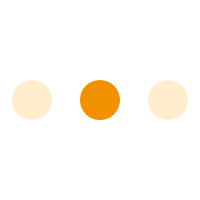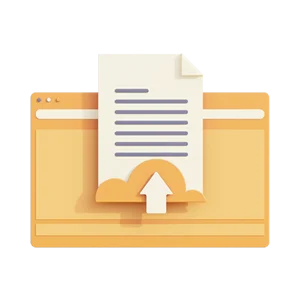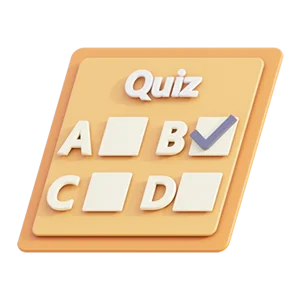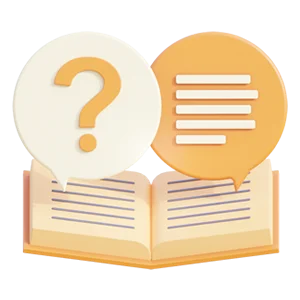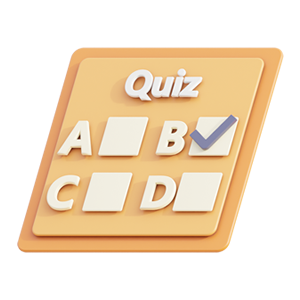2024 SMARTSHEET PRACTICE EXAM WITH COMPLETE SOLUTIONS
2024 SMARTSHEET PRACTICE EXAM WITH COMPLETE SOLUTIONS
What permission is required to hide and unhide columns? - Answer- Admin
You are building a sheet to keep track of opportunities for your sales team. You want a column to show which of the 4 regions each opportunity is assigned to. Which column type would be best? - Answer- Dropdown (Single Select)
Which file type can you insert in a cell? - Answer- .gif
Which formatting option is possible? - Answer- Change the background color of a row
Tyrone created a project plan sheet and is adding tasks. He added the first task, then moved to the next row to add his second task. What will automatically be copied down to the new row? - Answer- Formatting
Which takes priority when a sheet has 2 conditional formatting rules? - Answer- The rule on the top
Which program files can you import into Smartsheet to create a new sheet? - Answer- Excel
Alex is building a sheet to keep track of her tasks on a website project. She must perform the same set of tasks for each webpage. She listed each webpage on her sheet and has written out the tasks for the first one. What is the fastest way for her to add the tasks to the remaining webpages? - Answer- Copy the rows with tasks, then paste them under each webpage
Which column type tracks when a row was added to a sheet? - Answer- Created (Date) column
Where can you see the hierarchy in a row? - Answer- Primary column
What can you customize when you insert a hyperlink in a cell? - Answer- Display text
Which view must include 2 date columns in order to be displayed? - Answer- Gantt
Which are the 3 column types that can enable Card View? - Answer- Contact List, Dropdown (Single Select), Symbol
Which type of user can create or own a sheet in Smartsheet? - Answer- Licensed
Vivian uses a sheet to track the status of a project that she is managing. Several cells are cell-linked to a sheet that the IT director uses to track all IT projects. Vivian updates her sheet. When do the linked cells on the director's sheet update? - Answer- When Vivian's sheet is saved
How can she ensure that each request will contain the cost center? - Answer- Make the field required
Sergei has a sheet with a form to collect requests for his IT team. He wants every new submission to be assigned a Status of Not Started. What is the recommended way for him to accomplish this? - Answer- Assign a default value of Not Started and hide the Status field
Which column records when a form was submitted? - Answer- Created (Date)
How can you provide access to a form? - Answer- Email the form directly from Smartsheet
What is the lowest permission you need to create a form? - Answer- Admin
Which can you customize with a color of your choice? - Answer- Background
Which column type can be displayed on a form as radio buttons? - Answer- Dropdown (Single Select)
Which setting must you enable to automatically track who makes form submissions? - Answer- Require people to log in to Smartsheet
What is the most efficient way to change the order that fields are displayed on a form? - Answer- Drag-and-drop the fields on the form builder
Olga added a field called "Budget Total" in their sheet summary. What is the syntax to reference the "Budget Total" field in a formula? - Answer- [Budget Total]#
What symbols must you use when referencing another sheet? - Answer- } Braces
Preview document (3 van de 6 pagina's)
Voordelen van Knoowy
€ 22,92
 Niet tevreden? Geld terug
Niet tevreden? Geld terug
 Document direct te downloaden
Document direct te downloaden
 € 0,50 korting bij betalen met saldo
€ 0,50 korting bij betalen met saldo
-
 Ontvang gratis oefenvragen bij document
Ontvang gratis oefenvragen bij document

Specificaties
- School: Chamberlain College Of Nursing
- Opleiding: NURSING
Document
- Rubriek: Tentamens
- Gemaakt op: 15-01-2024
- Type: .pdf
- Pagina's: 6
- Taal: English
Tags
Verkoper
Helps students with ALL BEST Revision; Guides,Exams,Summaries,Test Banks ...etc.WISHING YOU SUCCESS
Verdienen aan je samenvattingen?
Vakken van NURSING - Chamberlain College Of Nursing
Meer NURSING ›ati ati comprehensive predictor ati pharmacology ati pharmacology proctored community health comprehensive fundamentals health care health care / nursing health care/ nursing healthcare hesi hesi rn exit leadership maternal newborn med surg medical surgical mental health nurs nursing nursing & health pediatrics pharmacology test bank tncc
Al meer dan 146.000 tevreden studenten
-
Jen DM
Jullie website is top! Het heeft me al veel geholpen. Zeker omdat ik thuis studeer!
-
Erik Wemmers
Online kun je studenten helpen met notities en samenvattingen terwijl je niet meer echt naar je samenvatting hoeft om te kijken. Het past goed bij je studie en je kunt tegelijk wat bijverdienen!
-
Robin33
Snel, betrouwbaar, veel aanbod van samenvattingen. Goed en duidelijk weergegeven.
-
iljanijenhuis
Het is een fijne en uitgebreide website met helpende documenten en samenvattingen!
-
Nicole02
Goed voor als je een samenvatting nodig hebt of de leerstof niet zo goed snapt, maar ook voor als je bijles nodig hebt.
-
WilmaSchaapman
Gebruik het! Knoowy heeft een uitgebreid en divers aanbod en het scheelt je veel tijd met leren.
-
biekebij
Downloaden maar! Goede site met goede documenten. De prijs wordt aangepast o.b.v. de beoordelingen.
-
jennahlamont
Super handig, echt een goeie site. Ik ga dit in de toekomst vaker gebruiken!
 Actie: ontvang 10% korting bij aankoop van 3 of meer items!
Actie: ontvang 10% korting bij aankoop van 3 of meer items!
Actie: ontvang 10% korting bij aankoop van 3 of meer items!